Upload Guidelines
In order for everyone to get best experience from For Fashion I've created this short and simple guide that will explain all those advanced topics and meanders of uploading a new asset.
There are a few topics that we should discuss here: Resolution, Image Type, Image Source, Quality and finally Size.
Resolution
The bare mininum should be 1920x1080px known also as a FullHD. This is the most commonly used resolution in a gaming world today (at least on PC) so most people will have screens that will handle it just fine. Everything above will be great but do remember that 4k is so nishe at the moment that most people won't get anything from that. ;)
If your resolution is below FullHD (like for example 720p) and you have some asset that wasn't uploaded before then your contribution is still more then welcome - afterall it's better to have something the don't have anything at all. ;)
Image Type
The only accepted format is JPG. If your program captures screenshots in different format then use any program that can covert into JPG. You can search online for some online converter. For example https://ezgif.com/png-to-jpg can convert PNG into JPG but I'm pretty sure there are more of tools like that.
Image Source
To make good screenshot of the asset you need to take it in the menu with UI turned off. To do this just head to the cusomization menu, choose the asset and hit preview button. This way you'll center asset on the screen and UI will disappear.
Whole asset should be visible. Sometimes it's hard to achieve (for example Nobushi's naginata) but please take your time to make it as best as possible - everyone is counting on you!
Because assets look different from each side it's a good idea to take several screenshosts from each side and then stich them into one. Here is an example of this for the armor:

And similar idea for the weapon to show some details that are gone in main view - this is done by making screenshot in main preview and also on the current's part list, where it's much bigger:
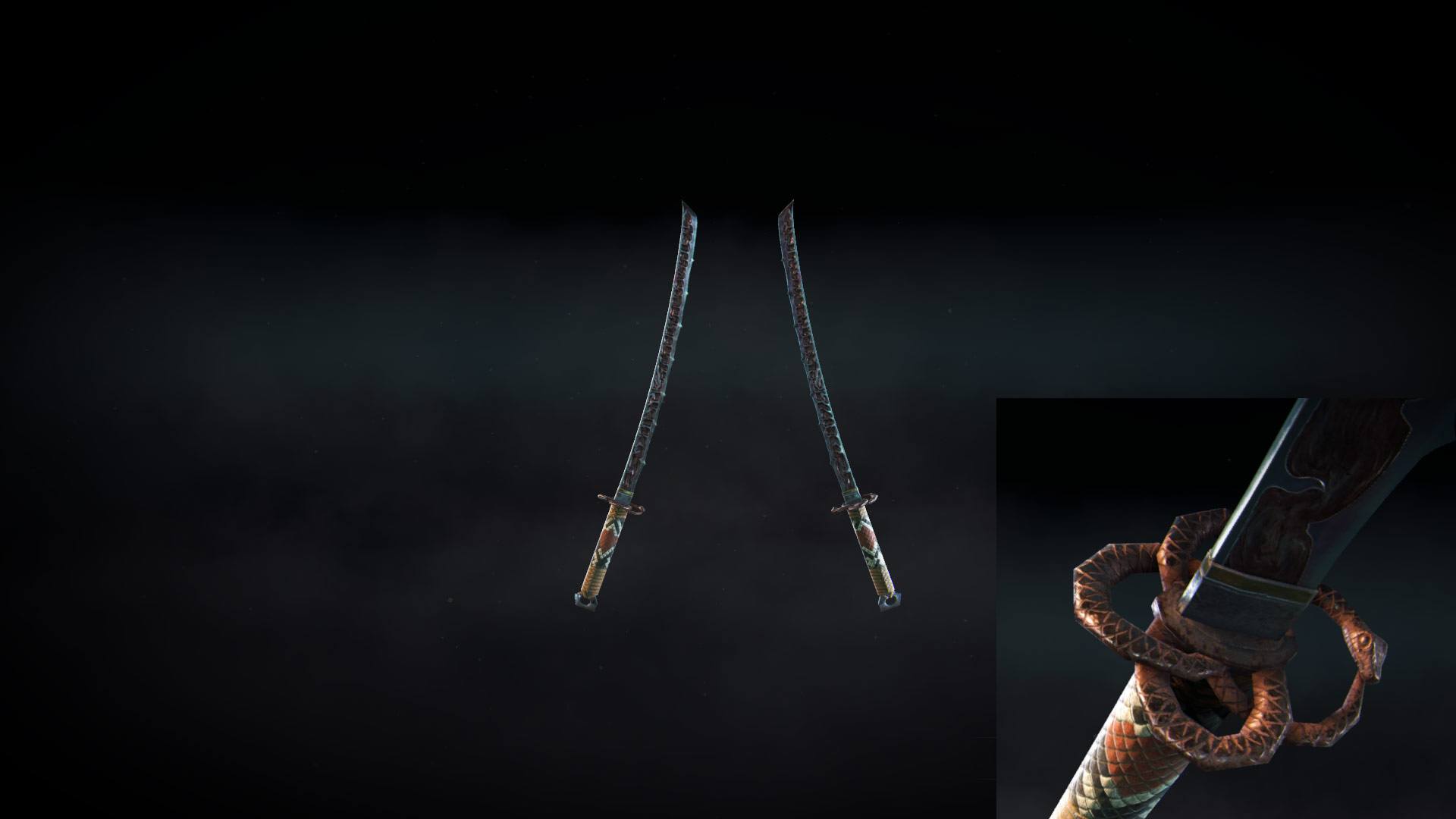
You'll need some image editing software. Any will do as long as it can work with layers - all screenshots will be set as layers and then merged into one. You can check Paint.NET - a free software with plenty of tools that will definitivly be more then enough. There are also even some online apps that will be enough for thtis task - my quick search returned this tool although I didn't test it long enough to be sure of it's potential and any issues it can have.
Quality
It's important to make the screenshot at best quality possible.
On consoles it's quite easy because there are no visual options there (there aren't any, are there?) so nothing to do for you here. ;)
PC on the other hand is quite a different story. The best way would be to just put anything on the max possible level in settings menu. Even if that whould be for the moment of taking screenshot itself. Because nothing ruins experience more then blured textures. :P
Size
The upload form takes files up to 768KB. And there's no need for more.
Before you'll take your file into upload please use some optimization processes to reduce it's size. If your file is below 1MB then I recommend Kraken.io - free online tool that can greatly reduce file size without any significant visual changes. Remember that less size means better and faster loading of the whole For Fashion!